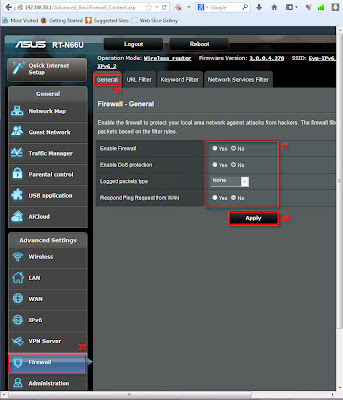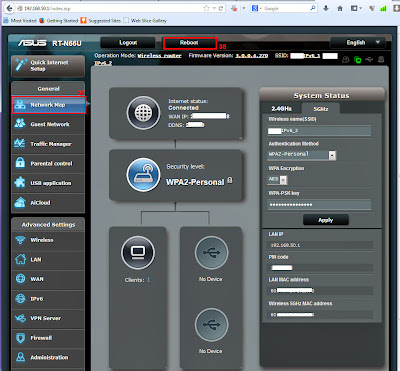User: root
Password: ****
Go to ==>
cd /etc/sysconfig/network-scripts
ls // List of interface
Add following lines inside ifcfg-eth0/ifcfg-eth1:
NETWORKING_IPV6=yes
IPV6INIT=yes
IPV6ADDR=<IPv6-IP-Address>
IPV6_DEFAULTGW=<IPv6-IP-Gateway-Address>
# vi ifcfg-eth1
DEVICE=eth1
BOOTPROTO=static
ONBOOT=yes
NM_CONTROLLED=no
HWADDR=00:42:81:5e:a8:34
NETWORKING_IPV6=yes
IPADDR=207.234.118.4
GATEWAY=207.234.118.1
NETMASK=255.255.255.248
IPV6INIT=yes
IPV6ADDR=2001:470:18:473::ca7e:7b8c
IPV6_DEFAULTGW=2001:470:18:473::4
#### Interface restart ####
ifdown eth1
ifup eth1
or
service network restart
#### Check Interface ####
ifconfig //It will show the interface details.
##### Check Kernel IPv6 routing table: ######
route -n -A inet6
###### Test: #######
ping6 ipv6.google.com
traceroute6 ipv6.google.com
mtr ipv6.google.com
====================== Enjoy ==============